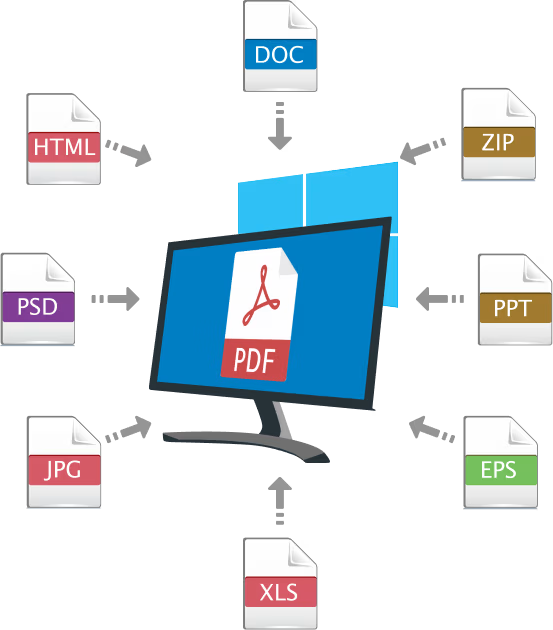

Download & install
the program

Open the program
& choose your file

Save your converted file
to your computer




stars
“This program has streamlined my workflow. Quick and reliable PDF conversions every time.”
stars
“I feel very secure in knowing that my files aren’t sitting in the cloud but instead only on my computer.”
stars
stars
“Absolutely saved my life during finals week! Converted all my notes into clean PDFs in seconds.”
Jordan L.
stars
Ava R.
Freelance Designer
stars
Mark T.

Your files never leave your desktop or laptop ensuring that sensitive documents remain private and secure on your local computer.

With a software application, you can convert large documents without file size limitations.

Your files are processed entirely on your device, eliminating the risk of data breaches associated with cloud-based processing and storage.

Convert PDFs anytime, anywhere without the need for an internet connection, making it ideal for remote work or travel.

Convert the most common and uncommon file types to a PDF quickly and easily.

Once installed, your PDF converter is yours to use forever—no subscriptions, no limitations.